BT Cloud Work Archiver makes it possible for customers to have alternative storage for BT Cloud Work data via Dropbox, SFTP, and Google Drive integration. This provides an automatic backup solution, for your BT Cloud Work call recordings, voicemails, text messages and/or faxes, as well as a convenient way of accessing and retrieving stored data.
Availability
The Archiver is available to BT Cloud Work Connect and Collaborate customers.
System Requirements
The Archiver is a browser-based application that supports the following browsers:
• Internet Explorer 11+ (Windows 7+)
• Firefox 46+ (Windows, Mac)
• Chrome 50 + (Windows, Mac)
• Safari 9.1+ (Mac)
Limitations in storing messages and recordings
The size limit or data you can archive in Dropbox, Box, and Google Drive depends on your storage plan.
BT Cloud Work's current data retention policy will retain customers’ data:
|
BT CLOUD WORK DATA
|
LIMITS
|
|
Duration
|
Count/Size
|
| Automatic Call Recordings | 90 days | 100k recordings / account |
| On Demand Call Recordings | 90 days | 200 recordings / mailbox / user |
| Fax/ Voicemail | 30 days | 200 messages / folder / user |
| Text Messages | No limit | 5k messages / folder / user |
How to integrate BT Cloud Work with 3rd party storage providers
The BT Cloud Work Archiver allows you to connect to 1 storage provider at a time. Click on links below to learn more.
Connect the BT Cloud Work Archiver with Dropbox
Connect the BT Cloud Work Archiver with an SFTP Account
Connect the BT Cloud Work Archiver with Google Drive
Connect the BT Cloud Work Archiver with Box
Backup Options for Administrators
Administrators have 2 available backup options: Account Settings, and Extension Settings.
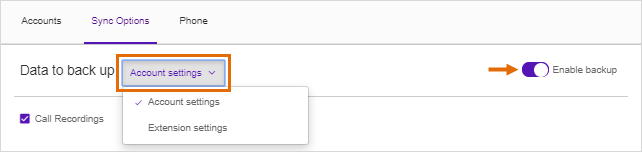
Account Settings
It allows Administrators to enable or disable Call Recordings backup. Clicking the Sync Options tab opens a pop-up alert. Click OK to continue.
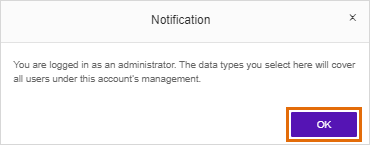
IMPORTANT: All Call recordings for all Users that are being managed by the Administrator will be archived. The Administrator will not be able to access the Users' Voicemails and Faxes.
• Call Recordings of Users are automatically set to be backed up after connecting the Archiver to a 3rd party storage provider (Dropbox, SFTP, Google Drive, or Box).
• When backup is enabled, the Archiver backs up data every hour and stores all the extensions' call recordings generated within the hour before the Archiver's last run.
• All call recordings for all users will be automatically archived.
Extension Settings
It allows Administrators to manage his own extension's Archiver settings. Switching to this setting triggers a pop-up alert. Click OK to continue.
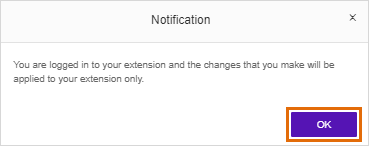
Extension Settings allows Administrators to manage his own extension's Voicemails and FAX backup. Select the data (Voicemails, FAX) that need to be backed up. Click the Enable backup toggle to disable backing up of both Voicemails and FAX.
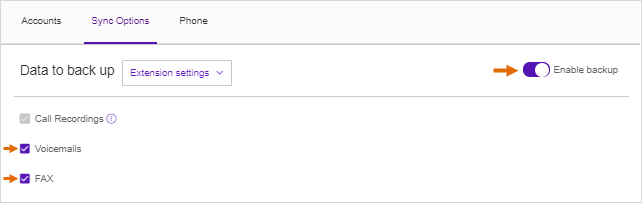
Backup Options for Users
If you are a User, you can backup your own call recordings, voicemail, text messages, and/or Fax. When you have connected to a storage provider, you can access Sync options to manage which data need to be backed up. The settings you customise only affects your own extension.
IMPORTANT: The Administrator can only access your Call recordings and will have no access to your Voicemails and Faxes. The Administrator can archive your Call recordings even if you opt not to archive them.
Select the data (Call recordings, Voicemails, FAX) that need to be backed up. Click the Enable backup toggle to disable backing up of both Voicemails and FAX.
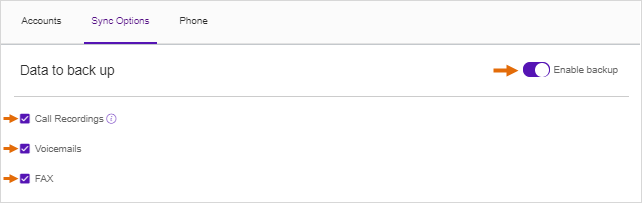
How to view backup logs

