Live Reports provides access to close to real-time reports and dashboards on inbound and outbound calls which can be displayed on a big screen or wallboard. With separate views and filtering options, you can target your report to reveal exactly what you want to know to increase your business performance. For example, usage analysis and trending metrics are presented in an easy-to-read graphical format to help you monitor call queues and adjust staffing to prevent problems affecting your customer service.
Difference between Live Reports, Call Logs, and Reports
|
Live Reports
|
Call logs
|
Reports
|
|---|
|
• gives usage statistics and graphics in close to real-time
• dashboards can also be displayed on a big screen/wallboard
• data is kept for 24 hours but can be downloaded
• additional charges apply
|
• activity logs providing a simple or detailed view of incoming and outgoing calls and faxes in real time
• data is stored for up to a year but can be downloaded or set for automated email delivery
|
• gives graphical reports and trends based on historical data of call activities
(calls from the previous business day up to 18 months ago)
• can be downloaded or set for automated email delivery
|
Click any of the links below to learn more:
Features
- More than 30 metrics to choose from for both inbound and outbound calls, offering close to real-time reporting with aggregated data available for up to 24 hours.
- Drag and drop widgets enable customers to easily create and manage multiple dashboards.
- Shows Queue level statistics, such as customers waiting, SLA (service level agreement), and AHT (actual handling time).
- Displays Agent level statistics, such as status, talk time, hold time, transfer time, and call count.
- Helps monitor and manage Service level.
- Live Reports can be accessed from the BT Cloud Phone Portal or the BT Cloud Phone Mobile app.
- Wallboard view so dashboards can be displayed on a large screen.
- Data can be exported.
- Privacy settings mean dashboards can be made visible to anyone, or only to the owner. Permissions can also be set (no access, read-only, or full access).
Availability
Live Reports is available as a chargeable add-on for all BT Cloud Phone customers. Call customer support at 0800 389 0598 to add or remove a Live Reports licence.
Limitations
- Changes to Live Reports will take effect after 4 hours on the BT Cloud Phone Portal. This means that changes in queues' names, agents' names, extensions' names, adding agents to queues, deleting queues or agents, switching or assigning agents or queues sites, agents work hours, and similar changes do not appear in Live Reports immediately.
For example, when a User is added to a queue or the site for a queue is changed, the customer will have to wait up to 4 hours for that change to be reflected in Live Reports.
- Special characters are NOT supported in BT Cloud Phone Live Reports. To avoid any issues when generating reports for agents, make sure that you have removed any special characters on agents' names before generating a report.
- Live Reports keep data for only 24 hours starting from now, any older data is dropped.
- Live Reports get aligned with the BT Cloud Phone Portal, which is also aligned with the BT Cloud Phone Desktop app's status. However, only the Do Not Disturb (DND) status results in the Portal get updated from available to unavailable.
- For Multi-Site enabled accounts, Live Reports will only display information for sites that are assigned or enabled to the User. The User may view the data for all Sites if they are assigned to the Main Company Site. See Multi-Location Support - View multiple sites in Live Reports | BT Cloud Phone for more information on viewing multiple sites in Live Reports.
How to access Live Reports on the BT Cloud Phone Portal
Step 1:
Log in to the BT Cloud Phone Portal.
Step 2:
Click Analytics.
NOTE: Access to Live Reports is controlled via roles and permissions as set by the Administrator.
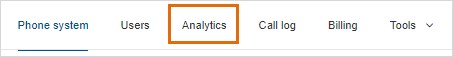
Step 3:
The BT Analytics and Reporting webpage open on a new window. Click Live reports.
See Also
Reports - Live Reports - Widgets Overview | BT Cloud Phone
Reports - Live Reports - Manage Dashboards | BT Cloud Phone Portal
User Roles and Permissions - BT Cloud Phone

